If you’re already using a VPN, you’ll know it comes with many benefits, from keeping your online activity private to helping you stream all your favorite content and gain unrestricted access to the internet.
But even VPN apps have their limits. They can be installed on numerous devices, like desktops and mobile phones, but not on certain smart appliances and gadgets, such as smart fridges, security cameras, and some smart TVs. These items are often left vulnerable to hackers and snoops.
[Get more privacy tips. Sign up for the ExpressVPN Blog Newsletter.]
VPN services will also typically limit the number of simultaneous connections you can make with one account. An ExpressVPN subscription lets you connect to VPN servers on up to five devices at once, which is plenty for most people, but not for everybody.
The good news? You can remove both of these limitations in one move—by setting up a VPN on your router. There are literally no downsides.
Secure all your home devices with just one app
Installing the latest ExpressVPN router app is the simplest and most effective way to cover everything in your network with a VPN connection. Here are the three best things about it:
1. It protects all your smart devices
That includes ones that can’t run a VPN app directly, like your gaming consoles, certain smart TVs, and home appliances. If you have more than five devices on your home network, your router can protect all of them while only counting as one VPN connection. Bonus: Any guests who connect to your router will automatically be protected without needing the app on their devices.
2. It’s easy to use
No need to open up your terminal or stress over different options and settings. ExpressVPN’s router app is already preloaded onto the router, and the interface is intuitive, unintimidating, and as simple as joining a Wi-Fi network. 
3. It’s customizable to your needs
Only want your desktop to be connected to the router’s VPN? Thanks to split tunneling, our router app allows you to pick and choose the devices you want to cover with a VPN, leaving out the ones you don’t. This prevents an all-or-nothing situation and allows you to fully customize how your devices connect to the router.
Stay connected and protected in the comfort of your home
With more of us working at home or even remotely, keeping your devices secure at home shouldn’t have to be a chore, and it doesn’t have to be. Using the ExpressVPN router app to protect all your devices is the smartest thing you can do for your smart devices.
Read more: 5 vulnerable smart devices in your home right now



















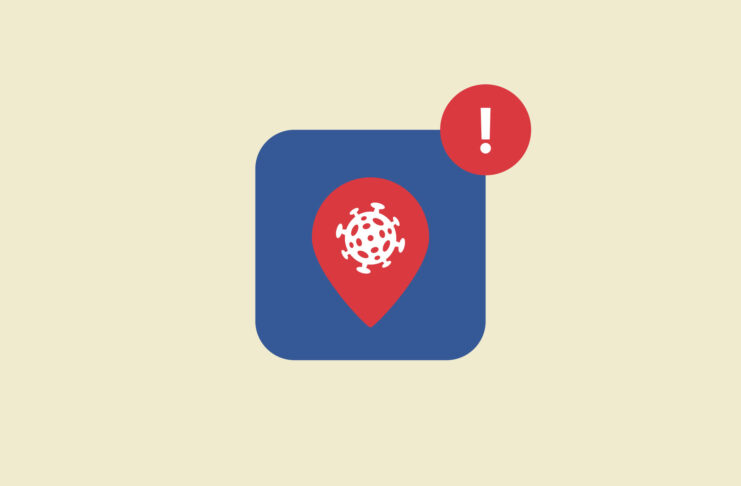
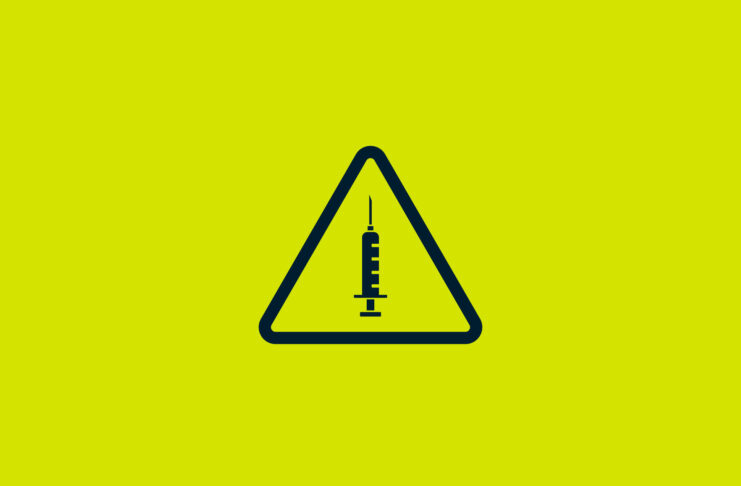
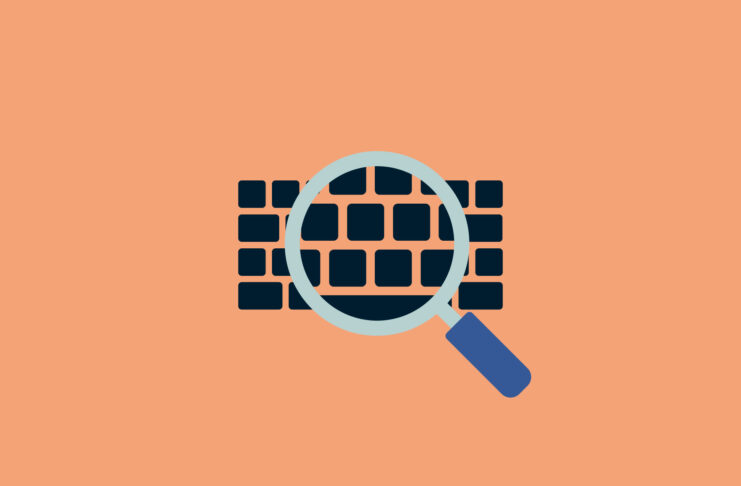

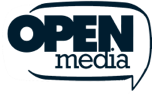



Comments
Would be nice if Express VPN supported routers supporting WiFi6 (the “ax” standard). These are commonplace now, but Express VPN only supports older routers. Come on, Express VPN! How much longer do we have to wait till you support WiFi6? You can do better.
HELLO i been using expressVPN on my iPhone. Now I want my router protected with express vpn. Renting the Fios 1 gig router until now,,, I bought the Linksys 3200 acm from Best Buy. I installed it with a Ethernet cable provided by Verizon from ONT to Ethernet port on router. Then I used the Ethernet cable from 3200 to my iMac. Speeds are up 800 mbps. Problem is I lost all the info on my set top boxes and my On demand channel for Verizon. How do I get that to work with my 3200 router. Also how do I install the con router app to my router ?
Our Support team can help you. Please contact them via live chat or email. https://www.expressvpn.com/support/
Had an annoying kid thinking he was funny by doing something, sadly, very easy as obtaining our IP through an Xbox party that my little brother was in and progressively sending DDOS attacks… Had to restart my router over and over constantly as Microsoft support wouldn’t do anything about it. This VPN actually saved me a headache and won’t allow this little troll to stress my network anymore.
VPN on your router is great for protection.
But: This disables Netflix or location dependent providers, when you don’t live in the country where your router’s VPN is connected to.
That means you have to connect two routers to your modem. One for Netflix without VPN and the rest through The ExpressVPN router.
I’m going to give the split tunnelling functionality a try to see if I can exclude my AppleTV from the VPN connection for Netflix. However, then I’ll need two AppleTV’s, as my home country content provider requires a VPN to make it believe I’m connected from that country.
Hi Gerhard, you can select which devices connect to the VPN, and which do not.
Comment sign up free router and established website. Thanks !
sign me and me children up for the free sir..please
I’d like to be signed up for free router too, thank you.
Sign me up please.
Happy new year to all and thank you for those give aways.
Please sign me up.
Yes, sign me up to win the free router and 12 months free Expres VPN
I would love to win the router and 12 months.
Sign me up
I would like the free router and service aswell.
Does this work in Australia with NBN?
Very informative articles. Was not aware of the Toronto one, although I do live in Canada and not that far away. I do have a router and was in the process of purchasing one compatible with ExVPN last week. I will wait for results of who were fortunate to win one. Hopefully, I’ll get lucky and be on the list. If not, ExVPN will definitely be my security provider
xpress VPN is the best and that gives me the best protection on all of mine
units 100%. Please Sign me up for free router.
Enter me for a free router.
Do you know if the current router from Deutsche Telekom (Speedport) can support ExpressVPN?
All these people commenting “sign me up for a free router” on this post instead of actually entering the drawing by clicking the link makes me wonder if these folks would really be able to figure out how to get ExpressVPN running on the router anyhow. If you can’t follow the instructions for entering the drawing, how are you going to follow the much more complex instructions for administering an open source router?
Couldn’t have said better Todd: 👍
I want to join the contest.
I’d like to join the contest as well. Tks!
Sign me up for a free routers!
Sign me up for free router please.
Current expressvpn user.
Bill
Sign me up for the router and membership
sign me up
Sign me up for a free 12 months please
Please sign me up for free router
Express VPN is the best !! I signed on many years ago and have been tempted with cheaper priced VPNs during their trial periods and not a single one can compare to the service Express offers!!!
I would love to win the router and 12 free months
I would love to have a router for my ExpressVPN.
GREATTTTT….. SIGN ME UP AND TONT TOO
Sign me up for a free router.
Enter me for the free router, please.
Sign me up for the free router, please.
Sign me up for a free router too, please. Thank you.
none so far
If it works better than the on-again/off-again PC program, it’s worth a try…what’s it cost to operate?
Hi Jack, you just need a regular ExpressVPN subscription (and the router)!
Would love to win the free router and 12 months free Expres VPN thanks
Thanks for this giveaway!
I’d like to get complete protection of all my devices at home, through ExpressVPN-compatible Linksys WRT3200ACM router for free, with a 12-month ExpressVPN subscription to boot.
Since Installing the latest ExpressVPN app on my router is the simplest and most effective way to cover everything in my network with a VPN connection.
I would like to Win this Great ExpressVPN-compatible Linksys WRT3200ACM router , with a 12-month ExpressVPN subscription!
Sign me up for free router please
I’d like to be signed up for free router too, thank you.
Sign me up for free router please
How many years does this router get updates support?