
Get the #1 VPN for Windows
- High-speed and ultra-secure
- Browse privately on any network
- Works on Windows 11, 10, 8, and 7
- High-speed and ultra-secure servers worldwide
- Browse privately with unlimited bandwidth
- Works on Windows 11, 10, 8, and 7
30-day money-back guarantee
Already a user? Renew your plan.

Set up ExpressVPN for Windows in minutes
Step 3

Choose a location and connect to a secure VPN server

What is a VPN?
A virtual private network (VPN) lets you experience the internet with privacy, security, and freedom.
How does it work?
When you connect to a VPN, a secure tunnel is created between your device and the internet.
What can I do with a VPN?
Your original IP address and your location are hidden from hackers and snoops
You can change your virtual location and appear to be anywhere else in the world
You’ll enjoy throttle-free speeds and unlimited bandwidth for streaming, gaming, and more
You can use ExpressVPN on any device with our easy-to-use apps, and connect up to eight devices simultaneously.
Plans and pricing


Video: How to install ExpressVPN on Windows
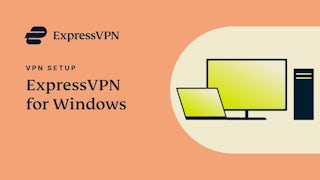
Why choose ExpressVPN?

Blazing-fast VPN speeds
Our network of global VPN servers is optimized for speed. Get unlimited bandwidth, with no ISP throttling.

Apps for all your devices
Get set up in minutes on Windows, Mac, iOS, Android, Linux, and routers. Connect to ExpressVPN with one click.

Works seamlessly everywhere
Experience the internet the way it was meant to be. With server locations in 105 countries, there’s always one close to you.
No logs privacy protection
ExpressVPN is based in the British Virgin Islands, a jurisdiction without data retention laws. We keep no activity or connection logs.

Industry-leading security
Protect your data and online activity with 256-bit AES encryption, DNS/IPv6 leak protection, and a kill switch.

30-day money-back guarantee
Take ExpressVPN for a test drive. All plans are fully refundable within the first 30 days with our risk-free trial.
The world’s leading VPN, as seen in







Customers love the ExpressVPN app for Windows
Speed is great and customer service is outstanding. Friendly interface and easy to use. Most recommended.
ExpressVPN is extremely easy to install and use, and comes with a 30 day money-back guarantee. Installation is incredibly simple.
I like ExpressVPN, everything works as intended and I even had a stupid question that was answered quickly and very friendly by the support. Love it!
Try a risk-free VPN for Windows today!
Love ExpressVPN—or get your money back.
No hassle. Try ExpressVPN for Windows with a 30-day money-back guarantee today and secure your internet!

