Unlock Discord with the best VPN app
Don’t let censorship or network blocks stop you from staying in touch with your friends and gaming groups. ExpressVPN is the best VPN for Discord, breaking through restrictions and offering ultra-fast speeds on any network.
TRY EXPRESSVPN RISK-FREE FOR 30 DAYS
How to use Discord with a VPN
Step 2
Connect to a VPN location anywhere Discord is not blocked.
Step 3

Open Discord and stay in contact with your friends.

What is Discord?
Discord is an instant messaging and VoIP app where users can communicate with others in clubs, communities, and groups. While it is primarily used by gamers, the service currently caters toward a wider variety of users who want to discuss similar interests in niche spaces. Many servers are private and invite-only.

Why is Discord blocked?
With over 150 million active users, Discord is one of the biggest and most popular gaming instant messengers in the world. However, certain countries do block Discord, ostensibly to control the spread of information. Offices and schools might also block access to Discord due to their policies on unapproved software use.
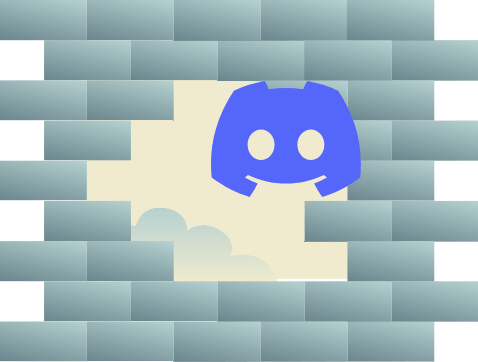
How does a VPN unblock Discord?
A VPN, or virtual private network, unblocks Discord by running your online traffic through an encrypted tunnel, in addition to hiding your IP address and location via proxying.
When using a VPN, you can circumvent government, office, and school censorship, as well as filters, masks, and firewalls. This helps you access websites, apps, and streaming services with freedom.
With VPN servers across 105 countries globally, ExpressVPN helps you access Discord no matter where you are. It also hides your IP address and encrypts your traffic so you can go online with security, privacy, and freedom.
FAQ: Discord VPN
Is using a VPN on Discord bannable?
Using a VPN on Discord will not get you banned. If anything, use of a VPN will make your connection more secure when using Discord on free public Wi-Fi networks.
Which VPN is best for Discord?
With servers worldwide across 105 countries, best-in-class encryption, and ultra-fast speeds that offer minimal buffering, ExpressVPN is the best and most reliable VPN for Discord. Try ExpressVPN risk-free now and if you’re not satisfied, you can cancel within 30 days and get a full refund.
Are all Discord bans IP bans?
All Discord server bans are IP based. If your account has been banned by a server mod, you will be able to use a VPN to create a new Discord account but won’t be able to rejoin that server on the same IP.
That said, if your account was accidentally or unfairly banned—by the actions of a roommate or family member on the same shared IP address—you can use a VPN to change your IP before creating a new account.
How long do Discord IP bans last?
There are two types of Discord bans—kicks and bans—and the durations vary based on the severity of a rule violation. A kick removes a user from a server, but they can rejoin if they want to. A ban can be temporary or permanent based on infractions such as spamming or harassment.
How do I bypass Discord server ban on mobile?
Bypassing a Discord server ban on mobile is as simple as:
Downloading the ExpressVPN app
Connect to an ExpressVPN server in a country where Discord isn’t blocked
ExpressVPN for PC, Mac, iOS, Android, and more
Protect yourself on every platform.

Your ExpressVPN subscription includes software solutions for every device in your home, including gaming consoles like PlayStation and Xbox and smart TV systems like Apple TV, Android TV, and Amazon Fire TV Stick.
Plus VPN extensions for your favorite browsers
Can’t find your device? Check out these manual configurations and setup tutorials for a wide range of other devices and platforms.
Why use ExpressVPN?
Try the best VPN for Discord
Enjoy our risk-free 30-day money-back guarantee:
If you’re not satisfied using Discord with ExpressVPN, contact Support within 30 days and get a full refund. It’s that simple.

