How to unblock LinkedIn with a VPN
Can’t access LinkedIn in your country or on your Wi-Fi network? Unblock LinkedIn easily with ExpressVPN, and discover dozens of job opportunities and connections from around the world.
30-day money-back guarantee
Unblock LinkedIn easily in 3 steps
Step 2

Connect to a VPN server location in a country where LinkedIn is not censored.
Step 3

Enjoy full access to LinkedIn wherever you are!
How does a VPN unblock LinkedIn?
LinkedIn includes geolocation features and tracks your location through your IP address, to help filter nearby job opportunities and connections for you. However, this also means that LinkedIn may not work if you’re currently in a country where the service is blocked.
A VPN can help bypass these restrictions. With ExpressVPN, you’ll be able to mask your IP address and encrypt your traffic by routing it through secure VPN server locations that you choose when you connect.
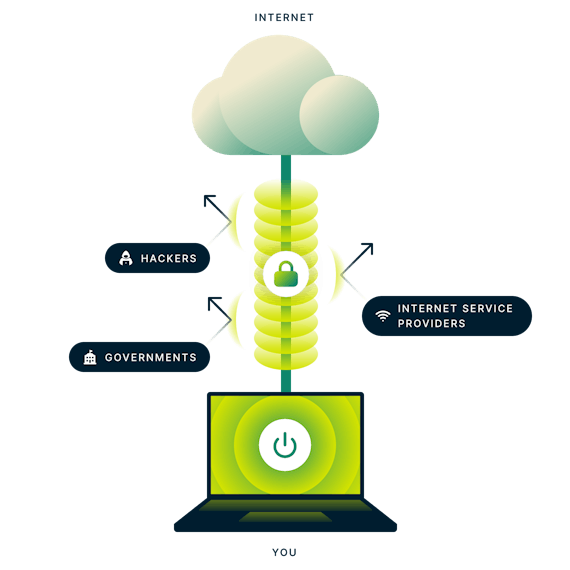
This means that if you select a VPN server location in the U.S., you can sign in and use LinkedIn as if you were in the United States, no matter where you actually are in the world!
Should I use a free VPN to unblock LinkedIn?
While free VPNs might not take your money upfront, they may make you pay in other ways. Many free VPNs track your activity, contain intrusive ads, and can leave you vulnerable to data leaks and cyberattacks.
There is no free VPN that can match up to all that ExpressVPN has to offer, and you can even try us risk-free for 30 days with our money-back guarantee. Here’s what you’ll get with ExpressVPN vs. a typical free VPN:
| Express VPN ExpressVPN | Most free VPNs | |
|---|---|---|
Monthly data limit | Unlimited | 10GB |
Number of countries with servers | 105 | <10 |
Customer support | 24/7 live chat | |
Compatible devices | All popular devices | Desktop and mobile |
Tracks your online activity | Never | Maybe |
Simultaneous connections | 8 | 1 |
Custom VPN protocol | Lightway | None |
ExpressVPN for PC, Mac, iOS, Android, and more
Protect yourself on every platform.

Your ExpressVPN subscription includes software solutions for every device in your home, including gaming consoles like PlayStation and Xbox and smart TV systems like Apple TV, Android TV, and Amazon Fire TV Stick.
Plus VPN extensions for your favorite browsers
Can’t find your device? Check out these manual configurations and setup tutorials for a wide range of other devices and platforms.
FAQ: LinkedIn VPN
Why can’t I access LinkedIn?
If you’re unable to access LinkedIn, you’re most likely in a country or connected to a network that has the service blocked. LinkedIn is currently blocked in countries such as Russia, China, and Iran.
What VPN is best for LinkedIn?
ExpressVPN is the best VPN for LinkedIn, with ultra-fast and secure VPN servers in 105 countries worldwide. You can use ExpressVPN on just about any platform, and connect up to eight devices at a time with a single subscription.
Why is my VPN not working on LinkedIn?
If you’re facing issues using a VPN with LinkedIn, you may wish to try choosing a different server location. Otherwise, get all the help you need instantly by contacting our 24/7 Support Team.
Why did LinkedIn block my IP?
LinkedIn may block your IP address if it’s been found to be associated with suspicious activity or in violation of LinkedIn’s policies. Using a VPN helps you get around IP address blocks, so you can continue enjoying LinkedIn without worry.
ExpressVPN is a VPN service not intended to be used as a means of copyright circumvention. Please read the ExpressVPN Terms of Service for more details.
Try the best VPN for LinkedIn now
Take advantage of our risk-free 30-day money-back guarantee:
If you’re not satisfied using LinkedIn with ExpressVPN for any reason, you can cancel anytime within 30 days and get a full refund.
