VPN protocols: OpenVPN (TCP vs. UDP)
Learn more about using OpenVPN and the difference between TCP and UDP.
30-day money-back guarantee
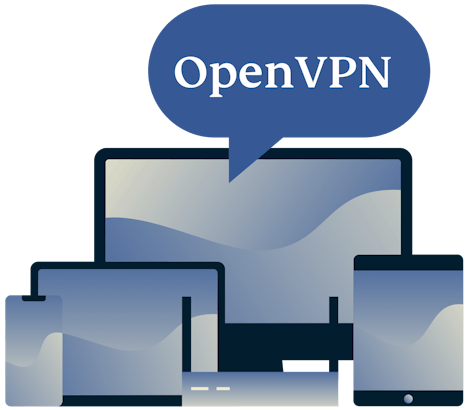
What is OpenVPN?
OpenVPN is a relatively new and highly configurable protocol. The best thing about OpenVPN is that it is open source. “Open” may not sound like a good thing for a privacy tool, but it is actually a huge advantage. If there are any security flaws in the code—and as yet none are known—they will be quickly identified by the open-source community. Paired with a strong encryption algorithm, OpenVPN is one of the most secure VPN protocols available.
Pros
- Open source
- Extremely secure
Cons
- Not supported on all devices
The difference between TCP vs. UDP
ExpressVPN’s version of OpenVPN supports both UDP and TCP ports. In the ExpressVPN app, OpenVPN is actually referred to as “UDP” or “TCP,” two internet protocols that can greatly affect performance.
What is UDP?
UDP stands for User Datagram Protocol. Though it can be configured to run on any port, OpenVPN runs best on a UDP port. UDP does not allow the recipient to acknowledge receipt of the data or request information to be resent. This allows UDP to establish connections and transfer data faster. Your ExpressVPN app is likely to choose UDP when using OpenVPN. By default, you will experience faster speeds over UDP. On unreliable networks, however, you may have a better experience switching to TCP.
What is TCP?
TCP stands for Transmission Control Protocol. Unlike UDP, TCP carefully checks whether data is received by the recipient in the correct form and order and can request it again. This results in increased reliability at the expense of latency.
How to configure your VPN to OpenVPN
By default, ExpressVPN chooses the best VPN protocol for your network conditions. But you can manually select OpenVPN for Mac, Windows, Android, and Linux. Learn how to change your protocol by visiting our setup pages:

Other VPN protocols
In addition to offering a standard set of protocols, ExpressVPN built Lightway to outdo them all in speed, reliability, and security. Give it a try to see for yourself. Learn more about Lightway.
If you’re still not sure which VPN protocol to choose, simply let the ExpressVPN app automatically select the best one for you.
Download ExpressVPN on all your devices
A single ExpressVPN subscription lets you download a VPN for every popular platform. Need a VPN for multiple devices? Set up ExpressVPN on everything you own, and use it on eight at the same time.

Learn more about using a VPN

How fast is your VPN?
Find out what affects VPN speeds and how to find the fastest server for you
Security and privacy
Try the best VPN
Enjoy our risk-free 30-day money-back guarantee: If you’re not satisfied using ExpressVPN, contact Support within 30 days and get a full refund. It’s that simple.

